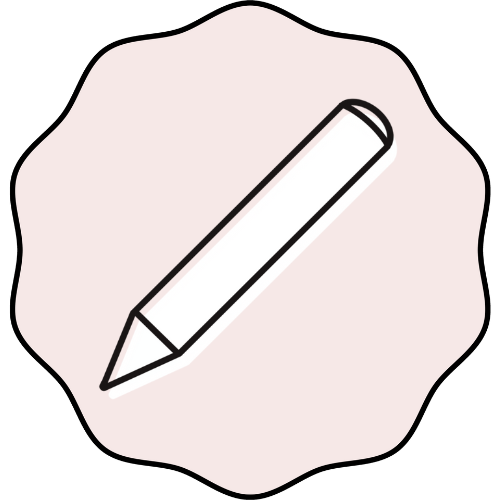top of page
common queries corner
-
How do I find my purchase on Etsy?Downloads are available once your payment is confirmed. If you paid with PayPal or a credit card on Etsy, confirmation might take a few minutes. Etsy will send you a download notification email separate from any transaction notification emails you receive from Etsy and/or PayPal with a link to download your purchase. If you do not receive an email or the link isn’t working, you can access your digital files from your Etsy account by following these steps: 1. Sign in to www.etsy.com on a web browser such as Safari or Google Chrome and click your little profile icon on the top right. Note: at this time, digital downloads are not available to download from the Etsy app. 2. Go to purchases and reviews (www.etsy.com/your/purchases). 3. Next to your order, select "Download Files". This goes to the downloads page and you will see all the files included with your purchase.
-
What is your refund policy?Due to the nature of our products being an instant digital download, they are non-refundable. This means you get instant access to the download as soon as payment is received. Please make sure you have read all of the product details as well as the software requirements before you make your purchase. If you have any questions, please reach out to me. Thank you for understanding.
-
What do I need to get started with digital planning?1. A tablet, iPad or computer. 2. PDF annotation app or program compatible with your device. 3. The ability to be able to type or write with a stylus on your device. Note: The iPad and Apple Pencil combination with the GoodNotes 6 app are the most popular.
-
What is a digital planner?A digital planner is a PDF document containing hyperlinks (hyperlinks are clickable). They connect certain pages in the planner and allow for quick and easy navigation. By clicking on these hyperlinked tabs, the pages “flip” for you, just like a paper planner with dividers would. You need a PDF annotation app to use with a digital planner.
-
What is a PDF annotation app?A PDF annotation app allows you to edit within a PDF document without effecting the layout. When it comes to digital planning, a PDF annotation app essentially allows you to write or type on the digital planner.
-
What PDF annotation apps do you recommend?iOS: GoodNotes 6 is our recommended app of choice for Apple devices. Other popular apps available for iOS are Noteshelf, Notability, and Collanote. Android: Noteshelf, Xodo, and Metamoji Note are our recommended apps of choice for android devices. Windows: Unfortunately, there aren't many great programs to use with windows. OneNote is the only program worth looking into for windows. Note: If you are wanting to digital plan with OneNote, you need a digital planner that is specifically created for OneNote as it uses “OneNote files”. At this time, we do not make planners compatible with OneNote, however there are lots of great options on Etsy.
-
Why won't hyperlinks on my planner work?Most PDF annotation apps have a read and write mode. To use hyperlinks, you need to be in read mode. Click the little pencil icon along the top of the app. Now the hyperlinks will work and you will be able to navigate through your planner. To write or type on the planner, you need to be in write mode. Click that same little pencil icon. A toolbar will appear indicating your are in write mode. Now you should be able to write or type on the planner.
-
Do digital planners sync to Apple Calendar or Google Calendar?Unfortunately, no. Think of a digital planner as a paper planner but in a digital form. You still have to write (or type) everything out manually like you would on paper – it's just on an iPad or tablet instead.
-
Can I sync my planner between my iPhone, iPad, and Mac computers?Yes! If you have your PDF annotation app installed on all your devices, you can sync your planner using iCloud. Your devices must all be logged onto the same iCloud account.
-
Can I try before buying?Yes! You can try out a freebie planner from the freebie studio.
bottom of page