10 Apps All Students Should Download
- Kyla - Kae Digital Design

- Sep 5, 2024
- 5 min read
As a student, you're always looking for ways to get more out of your education. You want to learn faster, study more efficiently, and be able to do more with the technology that's available. But sometimes it can be hard to know where to start. To help with this problem — and make sure you're not wasting time on frivolous apps — here are some of my favorite apps for students:
GoodNotes
GoodNotes is a note-taking app that lets you take handwritten notes in digital notebooks and annotate on imported PDF documents such as digital planners. This app is commonly used with an iPad and Apple Pencil, but can also be downloaded on any Apple device, including your Macbook. Having multiple notebooks and carrying them all in your backpack is a thing of the past. All your notes and documents are organized in the GoodNotes app and conviently stored onto one compact device — your iPad or Macbook.
If you are unsure about transitioning to digital note-taking, GoodNotes allows you to create 3 free notebooks to see if the app is to your liking. If you do end up enjoying digital note-taking, you can choose to purchase the full version of the app which also comes with some additional features.
Notion
Notion is an all-in-one app that promotes itself as the ultimate productivity tool. Some of its main features include note pages, to-do lists, calendars, Kanban boards, and dashboards. The Notion app is highly customizable — it lets you build whatever you want, however you want. It provides “building blocks” that let you create customizable layouts within the app.
Notion is free for a personal plan and is accessible through any device connected to the internet such as a phone, iPad, laptop, or computer. If you do not want to build your own templates, there are many Notion templates available for purchase on Etsy.
xTiles
An easier Notion alternative, xTiles is a versatile digital workspace that transforms the way students organize their study materials. With its intuitive drag-and-drop interface, students can visually map out ideas, create to-do lists, and organize notes all in one place. Whether it's for brainstorming, project planning, or tracking deadlines, Xtiles offers a flexible and creative way to keep everything in order. Its collaborative features also make it easy for students to work on group projects or share notes with classmates, making Xtiles an essential tool for efficient and effective study habits.
Quizlet
Quizlet is a flash card app that allows you to create and share your own flash cards. You can create flash cards for any subject and for any level of difficulty.
If you're having trouble with a particular subject, Quizlet will allow you to find existing study sets made by other users that are relevant to your needs. You can then take these study sets or create your own from scratch, changing the order of the questions or adding cards as needed. If you don't want to use the study sets provided by others, Quizlet also allows you to create your own decks using images or text on each card (which could be photos from Google Images).
Essayist
The Essayist app is a game-changer for students, providing a streamlined and efficient way to craft essays. With features like AI-powered writing suggestions, grammar corrections, and real-time feedback, students can refine their writing skills while saving valuable time. The app helps organize ideas, structure arguments, and ensures that students stay on track with their thesis. Whether it's for a research paper or a quick assignment, Essayist simplifies the writing process, making it an invaluable tool for students striving for academic success.
Pocket is a service that allows users to save articles and blog posts for later. Pocket syncs across your devices, so if you are reading an article on your laptop, it will be instantly available on your phone when you switch devices. You can also use the app as a browser extension to save articles from within any website. The app also allows users to easily import links from Google Chrome, making it easy for students who spend a lot of time on the web.
The best part about Pocket is its ability to sync with other apps like Evernote or Dropbox so that all of your saved content is available in one place. This means if you want to read an article later but don’t have access to an Internet connection (such as when studying abroad), all you need do is download the article using Pocket’s offline mode feature.
Flora
Flora is a productivity app that blocks distracting apps, such as Facebook, Instagram or games, to help you focus on work or study sessions. With Flora, you plant a virtual garden seed. The seed grows into trees for every work or study session you do when you don’t touch your phone. When you use your phone between work sessions, the virtual seed you plant will die.
Flora uses the Pomodoro technique to get your productivity going. The Pomodoro technique is a time management methodology where you work for 25 minutes followed by a short 3-5 minute break. You repeat the same cycle 4 times and take a longer break. However, with the Flora app you may set the time required to develop your seed to one hour if you like to grind out longer sessions rather than study in smaller bursts with pauses.

Headspace
Headspace is a mindfulness app with an easy-to-use interface that takes the intimidation out of meditation. Mental health is important to prioratize, especially when you’re in a stressful phase of life such as attending university or college. Meditation has been shown to help people stress less, focus more and even sleep better.
Headspace has a student plan making it very affordable.
Google Drive
Google Drive is a free cloud storage service that allows you to store your files on Google's servers, giving you access to them from anywhere. It's easy to use, and has a lot of features:
Create documents, spreadsheets and presentations.
Share documents through links or by inviting others to view or edit them (you control who can do what). You can also work on the same document at once with others in real time.
Keep all your photos organized and accessible from any device. The automatic photo backup feature lets you take advantage of unlimited storage for photos taken with any Android phone or iPhone.
Microsoft Office 365
Microsoft Office 365 is a cloud-based office suite that lets you create, share, and edit documents from anywhere. You can also access your files in the cloud when you're offline or on multiple devices.
If you’re a student or teacher, Microsoft Office 365 is available to you free of charge through an educational subscription. Students can install it on up to five devices, while teachers have access on up to 10 machines in their school district.
These student apps can help you be more productive and achieve your academic goals.
Now that you’ve discovered the best study apps, it’s time to put them to use! If you ever get stuck on a problem in class, just grab your smartphone and turn to one of these handy tools for a quick solution.
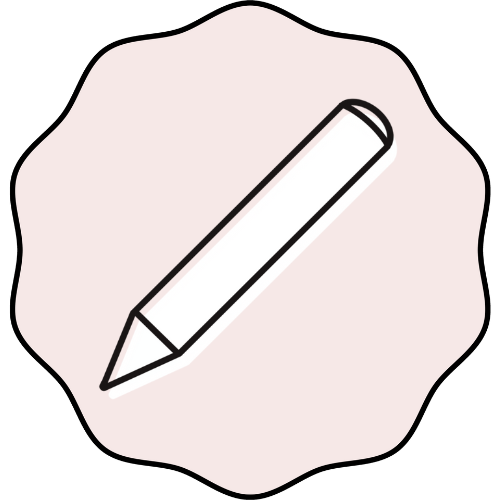





Kommentare