Customize Your iPad Home Screen For a Fresh Start!
- Kyla - Kae Digital Design
- Sep 8, 2024
- 2 min read
As the seasons change, it's the perfect time to refresh your digital space, and what better place to start than your iPad Home Screen? Whether you're heading back to school, gearing up for a fresh start at work, or simply looking to get more organized in your daily life, I have some exciting features and tips to share with you!
Your iPad's Home Screen is your gateway to the digital universe, and customizing it to reflect your current style, interests, and productivity needs can make a world of difference in your daily life.
Here are some exciting ways to give your iPad Home Screen a fresh and invigorating makeover:
1. New Wallpapers:
A fresh wallpaper can completely transform your iPad's look and feel. Explore my Freebie Studio or find stunning images online, such as Pinterest, that resonate with your mood.
2. Widgets Galore:
Make use of widgets to get a quick glance at your calendar, weather, or favorite apps. I also use widgets to boost productivity. Place widgets for to-do lists, note-taking apps, or habit trackers right on your Home Screen. You can customize them to suit your preferences and needs. Some of my favorite widget apps are Color Widget, Photowidget, MD Vinyl, and MD Clock.
3. Organize Your Apps:
Tired of scrolling through pages of apps to find what you need? Try organizing your apps into folders or using the App Library to simplify navigation.
4. Custom Icons:
Create or download custom app icons to give your Home Screen a unique aesthetic. You can use apps like Canva to create custom app icons and the Shortcuts app to add them to your iPad Home Screen (see how to do this here).
5. Thematic Pages:
Group your apps by categories or themes. For example, create a "Work" page with productivity apps, a "Leisure" page for games and entertainment, and so on.
6. Embrace Minimalism:
Sometimes, less is more. Consider a minimalist approach with fewer apps and widgets for a cleaner and calmer Home Screen.
Don't be afraid to experiment and have fun with customizing your iPad Home Screen.
Your iPad is a canvas waiting for your creative touch! Remember, change is refreshing and can spark new inspiration in your digital life. So, why not start today and give your iPad Home Screen the makeover it deserves?
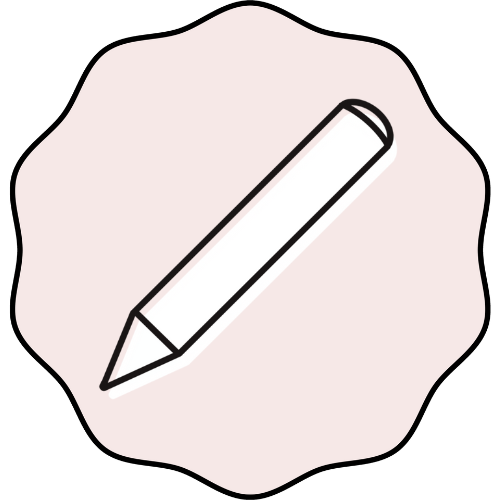

Comments