Weekly Planning: How to Create a Weekly Schedule
- Kyla - Kae Digital Design

- Sep 5, 2024
- 6 min read
I've always been the type of person to use a planner. With life being so busy, my weekly planner keeps me on track, organized, and makes it easy for me to revisit anything that I forgot about throughout the day. My weekly planning routine is a must for me. So, if you're like me and you want to get better at keeping your life in order and staying organized, there's nothing more important than getting into the habit of using a weekly planner. You can plan out your upcoming week by writing out everything you need to do—I mean EVERYTHING! It's one thing to write down when meetings are happening or when you have an assignment due; it's another to include personal tasks as well such as things that need to be done around the house (dishes!) or even working out.

Pick a planner.
Having a planner is a great way to keep track of your schedule, but it's important to choose one that fits with your lifestyle. Some people prefer the traditional approach of pen and paper, while others like to digital plan on iPad or tablet. I personally like something basic and easy-to-use because I find I will actually use my planner more if I’m not overwhelmed by all the options in some of the more extravagant planners.
You can try some of my favorite planners here:
Digital Essential Planner - This minimalist style, digital planner is perfect for those who love simple, uncomplicated planners. It is a fully hyperlinked planner that allows you to quickly jump around, moving from page to page with ease. The weekly planning pages provide a place for tracking your day-to-day tasks, notes, and lists.
Monthly, Weekly, Daily Planner Printable - This printable planner is a great way to manage your work and/or personal life. It will help keep you organized, track your tasks, and acheive your goals. Just download, print, and add to your planner or clipboard!
Choose one day to sit down and do your weekly planning.
Pick one day out of your week that you will use as your personal planning time. This is where you will sit down and plan out what your next week is going to look like. For me, this is usually on Sundays as my work week starts on Mondays. I can also look back at what I accomplished (or didn’t!) in the last week and this helps me plan out the upcoming week.
Make this planning day a treat so that you will actually look forward to your planning sessions. Make a coffee or tea and a snack, light a good smelling candle, put on some of your favorite chill music in the background, and sit in a quiet, relaxing place where you can get comfortable and really get into reflecting and planning.
Note any appointments or fixed commitments.
The very first thing you need to do when making a weekly plan is to write out any appointments or commitments that you have scheduled that week. These can include things like work meetings, doctors appointments, classes at school, and dinner with a friend. This will give you an overview of how much time you realistically have for your other tasks for the week.
Declutter your to-do list.
Before you can organize your week, you need to declutter your to-do list. I like to make something called a “brain dump”. A brain dump is a technique that allows you to declutter your mind. When you do a brain dump, you dump all your thoughts into a list. It helps to see everything all laid out in front of you. I love to use these to-do list templates in my digital planner to help organize and declutter my thoughts. If you’re more of a pen and paper type of person, these printable to-do lists are also great.
To cleanse your list, take some time and focus on the most important tasks that are currently on there. Maybe there are some things that have been on your to-do list for months or even years and haven't made it off yet! Or maybe there are several items with no deadline attached or due date at all. The point here is not only to re-prioritize, but also identify which tasks should stay on the list and which ones shouldn't be there anymore at all. Now that your to-do list is organized and de-cluttered, you have something to refer back to every week when you sit down to do your weekly plan.
Set your weekly priorities.
Once you have your to-do list ready, it’s time to set your priorites for the week. I like to write out my top 3 most important tasks that need to be done that week from my brain dump list. Setting priorities is important for productivity. When you know what to focus on, you can avoid getting distracted and procrastinating. You'll also be able to avoid burnout. Once my top 3 are chosen, I’ll then add any additional tasks that I would like to accomplish, but won’t be detrimental if they do not get done that week.
Create your schedule.
Now that you have your fixed appointments and top priorities you need to accomplish for that week written out, you can create your weekly schedule by assigning them to a particular day on your weekly planner. To get the most out of your planner, you need to understand how much time each task will take. It's best to be realistic about this, so that you can plan out your week accordingly and make sure you have enough time for everything without overwhelming yourself.
I personally always start with assigning the most important things at the beginning of the week and as the first task of the day. I try to schedule only one big task per day and then add in a few smaller tasks if needed.
You could also schedule a big task over several blocks throughout different days/weeks based on priority and urgency level until the completion or due date. Another tip is to try to group multiple little tasks together to create one bigger block of time (example: follow-up on email from manager, pay gas bill, clean up desk). Working on smaller tasks in a group helps them not get buried among more pressing matters.
Include time for self-care.
When you're allocating time for other tasks, it's important to make time for self-care too. You can't pour from an empty glass, so be sure to carve out time to recharge your batteries. It's important to take time out of your schedule to relax, recharge, and even sleep. This is the one thing that will help you get through the week with a positive attitude and avoid burnout. The best way to relax is by doing something that makes you feel good — whether it's sitting on your couch watching a TV show, browsing the internet while drinking your favorite latte, taking a long walk around your neighborhood or city park, practicing mindfulness meditation or yoga — whatever makes you feel good is perfect!
Plan buffer time.
Plan for setbacks and interruptions. Life happens, and it's important to be prepared for when it does. The best way to handle this is by setting aside time in your schedule for setbacks and interruptions. For example, schedule an additional hour at the end of each day devoted to any unexpected tasks that may arise. This gives you a buffer when something comes up — you can pull from this “extra” hour as needed without having to make up lost ground later in the week.
Keep it flexible.
It’s important to keep in mind that while having a weekly plan is important, flexibility is also key. You will have unexpected events, obstacles and challenges come up throughout the week that may affect your plans. This is normal, so try not to beat yourself up if things don’t go as planned. Sometimes we can't control everything around us and it's important to be able to roll with the punches when needed.
In conclusion.
With these tips in mind, you should be well on your way to planning an effective weekly schedule that works for you. Remember that there is no one-size-fits-all solution: the best plan will take into account your needs and preferences. So, take some time to think about what works for you before planning in your weekly planner!
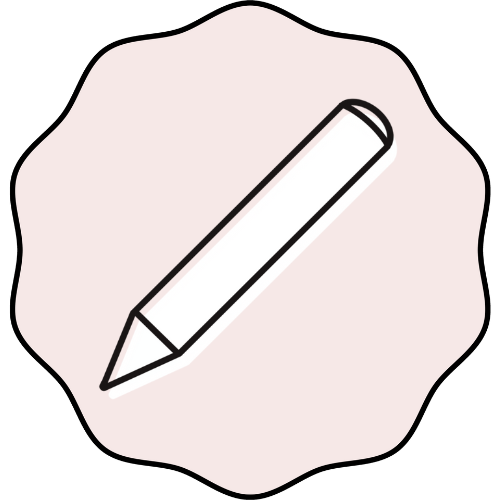


Comments