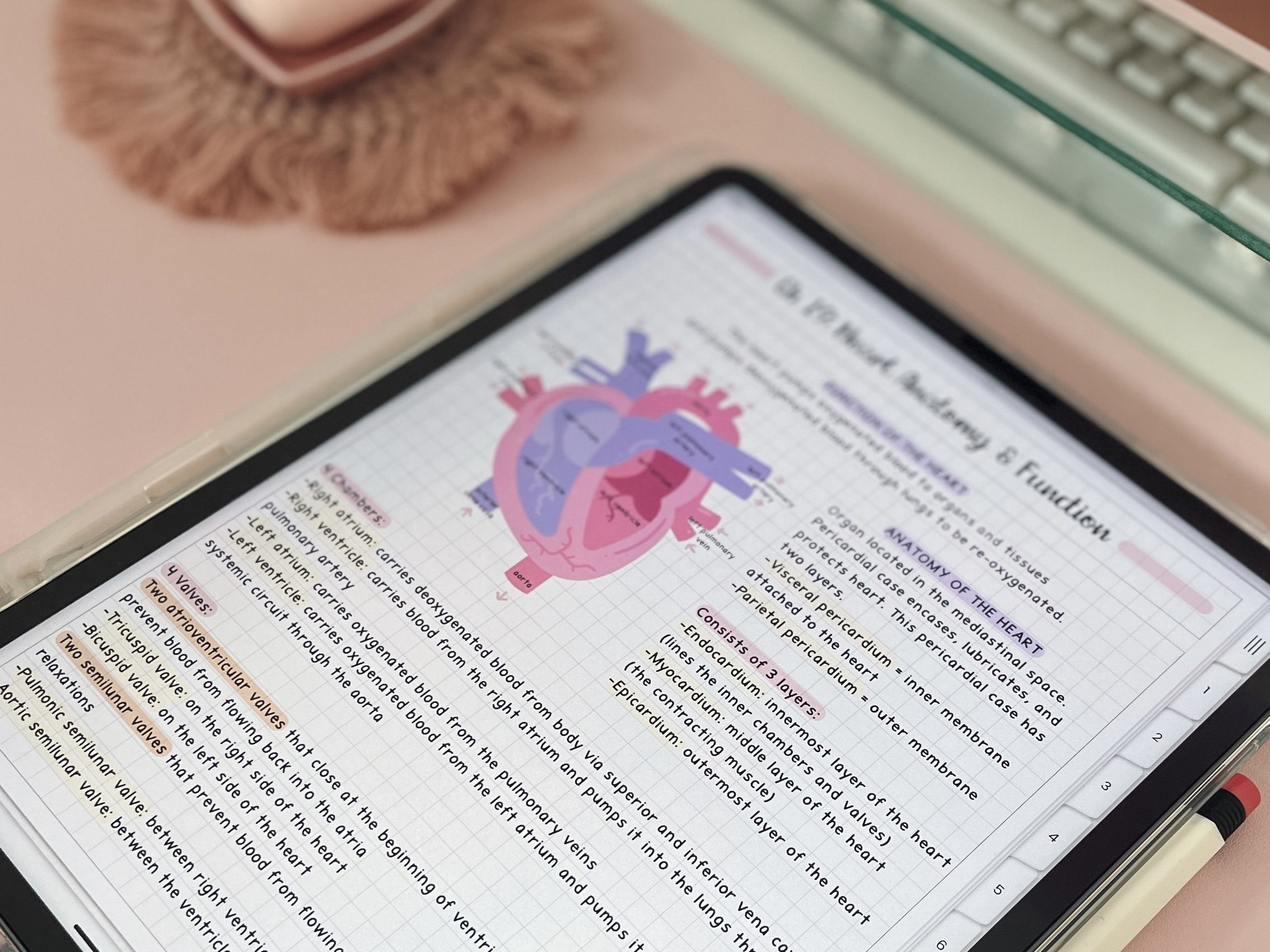The Benefits of Taking Digital Notes on Your iPad
In today's digital age, students are constantly looking for new ways to enhance their learning experience and improve their productivity. One popular method that has gained traction among students is taking digital notes on their iPads. With the iPad's versatility and powerful note-taking apps, students can revolutionize the way they capture information during lectures and study sessions. In this blog post, we will explore the various benefits of taking digital notes on your iPad.
1. Organization Made Easy
One of the greatest advantages of using an iPad for note-taking is the ability to stay organized effortlessly. With note-taking apps like Notability or GoodNotes, students can create separate digital notebooks for each subject, allowing them to keep their notes neatly categorized. Gone are the days of carrying around multiple notebooks or loose papers. With a few taps, students can access all of their notes in one place, making it easier to review and revise their study materials.
2. Annotate and Highlight with Ease
In traditional note-taking methods, students often struggle with annotating and highlighting their notes effectively. However, with the iPad's touch screen and advanced stylus support, students can effortlessly annotate their notes in various colors and highlight key concepts. Need to emphasize important information? Simply use the highlighter tool to make it stand out. This interactive element adds an extra layer of engagement to the learning process, ensuring that crucial details are not overlooked. Plus, there are endless amounts of digital highlighter colors they can use!
3. Synchronize Across Devices
Another advantage of taking digital notes on your iPad is the seamless synchronization across multiple devices. Many note-taking apps offer cloud integration, allowing students to access their notes from any device, be it their iPad, iPhone, or Mac. This feature is incredibly convenient for students who switch between different devices throughout their day. They can start taking notes on their iPad during class and continue studying on their iPhone or laptop later. This synchronization ensures that no matter where they are, their notes are always within reach.
4. Search and Find Information Instantly
Remember the frantic search through pages and pages of handwritten notes to find that one piece of information? Well, with digital note-taking on the iPad, that problem is solved. Most note-taking apps provide robust search functionality, allowing students to search and find specific words or phrases instantly. This feature is a huge time-saver, particularly when reviewing for exams or writing papers. By simply typing in a keyword, students can quickly locate the information they need, saving valuable study time.
5. Flexible and Interactive Learning
Taking digital notes on an iPad opens up a world of possibilities for students to engage with their learning materials. Whether it's incorporating multimedia elements like images and videos into their notes or using interactive features like quizzes and flashcards, students can customize their notes to suit their learning preferences. This flexibility encourages active learning and ensures that students are actively participating in their educational journey.
Taking digital notes on an iPad offers numerous benefits for students looking to enhance their note-taking experience.
From effortless organization and annotation to synchronization across devices and instant access to information, the iPad provides a powerful tool for students to improve their productivity and success in their academic pursuits. So why not give digital note-taking a try? Your study routine might never be the same again!
I hope you found this article helpful and that it inspires you to take the plunge into digital note-taking. If you’re interested in learning more about how the iPad can help improve your study habits, be sure to check out my other posts on this topic: 8 Apps All Students Should Download